What is Squarespace? Everything You Need to Know.
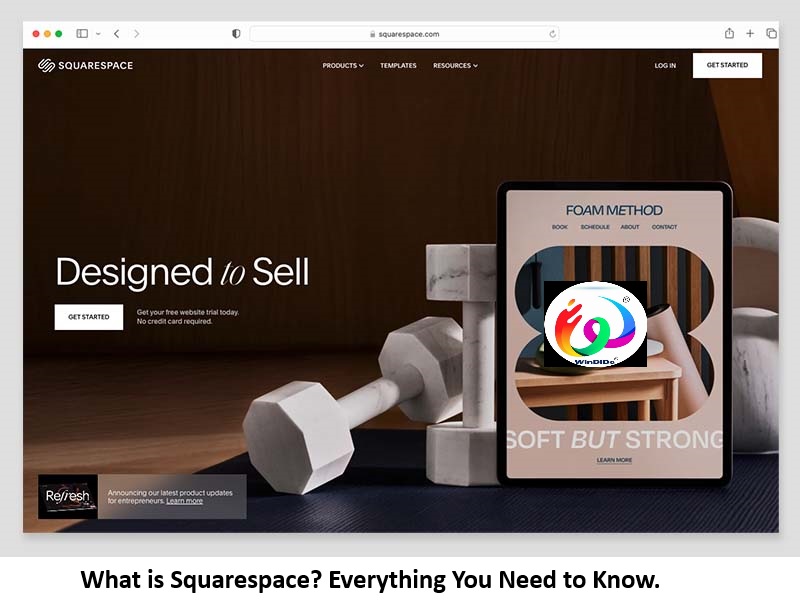
What is Squarespace?
Squarespace is a popular all-in-one platform for building websites and managing online content. It offers a user-friendly interface that allows individuals and businesses to create professional-looking websites without needing extensive technical knowledge or coding skills.
With Squarespace, users can choose from a variety of customizable templates to design their websites, and they can easily add features such as blogs, e-commerce functionality, galleries, and forms. The platform also provides hosting services, domain registration, and analytics tools to help users track their website’s performance.
Overall, Squarespace is known for its sleek designs, ease of use, and comprehensive features, making it a preferred choice for many individuals and businesses looking to establish an online presence.
Squarespace is a popular all-in-one platform for building websites and managing online content. It offers a user-friendly interface allowing individuals and businesses to create professional-looking websites without extensive technical knowledge or coding skills.
With Squarespace, users can choose from various customizable templates to design their websites and easily add features such as blogs, e-commerce functionality, galleries, and forms. The platform also provides hosting services, domain registration, and analytics tools to help users track their website’s performance.
Overall, Squarespace is known for its sleek designs, ease of use, and comprehensive features, making it a preferred choice for many individuals and businesses looking to establish an online presence.
What is Squarespace? Table of Contents:
- Introduction to Squarespace
- Features and Capabilities
- Website Building
- Customizable Templates
- E-commerce Functionality
- Blogging Tools
- Analytics and Reporting
- User Interface and Design
- Drag-and-Drop Editor
- Responsive Design
- Integrations and Add-ons
- Pricing Plans
- Subscription Options
- Domain Registration
- Hosting Services
- Customer Support
- Help Center
- Community Forums
- Live Chat and Email Support
- Pros and Cons
- Strengths of Squarespace
- Limitations and Considerations
- Who Should Use Squarespace?
- Individuals
- Small Businesses
- Artists and Creatives
- E-commerce Ventures
- Conclusion
- Summary of Squarespace’s Benefits
- Final Thoughts and Recommendations
Introduction to Squarespace:
Squarespace is an all-in-one platform designed to help individuals and businesses easily create stunning websites and manage their online presence. Founded in 2003, Squarespace has become one of the leading website building and hosting platforms, known for its user-friendly interface, stylish templates, and robust features. With Squarespace, users can create professional-looking websites without extensive technical knowledge or coding skills. The platform offers a wide range of customizable templates to suit various industries and design preferences, allowing users to easily personalize their websites to reflect their brand identity. One of Squarespace’s key features is its intuitive drag-and-drop editor, which makes adding and arranging content elements such as text, images, videos, and forms simple. Additionally, Squarespace provides built-in tools for blogging, e-commerce, social media integration, and more, making it a versatile solution for different websites. Squarespace also offers reliable hosting services and domain registration, ensuring that users have everything they need to launch and maintain their websites effectively. Furthermore, the platform provides analytics tools to help users track their website’s performance and make data-driven decisions to optimize their online presence. Squarespace is an ideal choice for individuals, small businesses, artists, creatives, and e-commerce ventures looking to establish a professional and visually appealing online presence without the complexity typically associated with website building.
Features and Capabilities of Squarespace
Features and capabilities to help users create and manage their websites effectively. Here are some key features:
- Website Building: Squarespace provides a user-friendly drag-and-drop interface, allowing users to create and customize their websites without coding skills easily. Users can choose from various professionally designed templates and customize them to fit their brand and style.
- Customizable Templates: Squarespace offers a wide selection of modern and responsive templates for various industries and purposes, including portfolios, blogs, e-commerce sites, and more. These templates are fully customizable, allowing users to change colors, fonts, layouts, and more to create a unique website.
- E-commerce Functionality: Squarespace includes robust e-commerce features, making it easy for users to set up online stores and sell products or services. Users can manage inventory, process orders, accept payments securely, and track sales and customer data using Squarespace’s built-in tools.
- Blogging Tools: Squarespace offers powerful blogging capabilities, allowing users to create and publish blog posts easily. Users can organize their content using categories and tags, enable comments, schedule posts, and integrate social media sharing buttons to increase engagement.
- Analytics and Reporting: Squarespace provides users with built-in analytics tools to track their website’s performance and gain insights into visitor behavior. Users can monitor key metrics such as traffic, page views, conversion rates, and more, helping them make informed decisions to optimize their websites for better results.
- Mobile Responsiveness: All Squarespace templates are designed to be fully responsive, ensuring that websites look great and function seamlessly on any device, including desktops, tablets, and smartphones. This helps improve the user experience and ensures that visitors can access content easily regardless of their device.
- SEO Tools: Squarespace offers built-in SEO tools to help users optimize their websites for search engines and improve their visibility online. Users can customize meta titles, descriptions, and URLs, add alt text to images, and use built-in tools like automatic sitemaps to improve their website’s search engine ranking.
- Integration and Add-ons: Squarespace integrates with a variety of third-party services and tools, allowing users to extend the functionality of their websites. From email marketing and social media integration to analytics and productivity tools, Squarespace offers a range of integrations to help users streamline their workflows and grow their online presence.
User Interface and Design:
Squarespace is tailored to provide an intuitive and visually appealing experience for users. Here are some key aspects:
- Drag-and-Drop Editor: Squarespace features a user-friendly drag-and-drop editor that allows users to easily add, remove, and rearrange elements on their website pages. This intuitive interface makes it simple for users to customize their websites without needing coding skills.
- Responsive Design: All Squarespace templates are built with responsive design, ensuring that websites automatically adapt and look great on various devices, including desktops, tablets, and smartphones. This helps provide a seamless and consistent user experience across different screen sizes.
- Customization Options: Squarespace offers extensive customization options, allowing users to personalize their websites to reflect their brand identity and style. Users can choose from a range of fonts, colors, layouts, and design elements to create a unique and visually stunning website.
- Preview Mode: Squarespace provides a preview mode that allows users to see how their website will look to visitors before publishing any changes. This allows users to experiment with different design options and layouts without affecting the live site.
- Template Switching: Users can easily switch between templates within Squarespace without losing their content or customization settings. This flexibility allows users to explore different design options and find the best suitable template.
- Content Blocks: Squarespace offers a variety of content blocks that users can add to their website pages, including text, images, videos, galleries, forms, and more. These content blocks can be easily customized and rearranged to create engaging and dynamic layouts.
- Style Editor: Squarespace provides a built-in Style Editor that allows users to customize the appearance of their website in detail. Users can adjust fonts, colors, spacing, and other design elements to create a cohesive and visually appealing look for their website.
- Built-in Image Editor: Squarespace includes a built-in image editor that allows users to edit and enhance images directly within the platform. Users can crop, resize, adjust brightness and contrast, apply filters, and more without needing to use external photo editing software.
Pricing Plans
Squarespace offers several pricing plans to accommodate different needs and budgets. Here’s an overview of their main pricing tiers:
- Personal Plan:
- This plan is ideal for individuals who want to create a simple website or portfolio.
- Key features include unlimited bandwidth and storage, a free custom domain for the first year, SSL security, and 24/7 customer support.
- Users can choose from a selection of professionally designed templates and customize their site with a drag-and-drop editor.
- Pricing typically starts at a monthly or annual subscription fee.
- Business Plan:
- The Business plan is designed for small businesses and entrepreneurs who need more advanced features.
- In addition to the features included in the Personal plan, the Business plan offers e-commerce functionality, allowing users to sell products and accept payments online.
- Users can create an online store with features such as inventory management, product variants, discounts, and abandoned cart recovery.
- The Business plan also includes advanced analytics tools to track website performance and customer behavior.
- Basic Commerce Plan:
- The Basic Commerce plan is suitable for growing businesses that need more advanced e-commerce features.
- It includes all the features of the Business plan, plus additional e-commerce tools such as integrated accounting, label printing via ShipStation, and the ability to sell subscriptions.
- Users can create a more robust online store with features like customer accounts, gift cards, and advanced shipping options.
- Advanced Commerce Plan:
- The Advanced Commerce plan is designed for established businesses with high-volume sales and complex e-commerce needs.
- It includes all the features of the Basic Commerce plan, plus additional benefits such as advanced shipping and discounts, flexible APIs for custom integrations, and priority customer support.
- This plan offers the most comprehensive set of e-commerce tools and is suitable for businesses with a large product catalog and high transaction volume.
Customer Support
Squarespace offers a variety of customer support options to assist users with their website building and management needs. Here’s an overview of their support offerings:
- Help Center: Squarespace’s Help Center is a comprehensive resource that provides users with access to step-by-step guides, tutorials, video walkthroughs, and FAQs on various topics related to website creation, customization, and troubleshooting. The Help Center covers a wide range of topics, from getting started with Squarespace to advanced customization techniques.
- Community Forums: Squarespace hosts an active community forum where users can ask questions, share tips and best practices, and connect with other Squarespace users and experts. The community forums are a valuable resource for getting advice, troubleshooting issues, and finding inspiration for website design and functionality.
- Live Chat: Squarespace offers live chat support to help users get real-time assistance with their questions and technical issues. Users can chat with a Squarespace support representative directly from the Squarespace website or dashboard, making it convenient to get help when needed.
- Email Support: Users can also reach out to Squarespace’s support team via email for assistance with more complex issues or inquiries. Squarespace aims to respond to email inquiries promptly and provide personalized support to help users resolve their concerns.
- Video Workshops and Webinars: Squarespace occasionally hosts live video workshops and webinars covering various topics related to website building, design, marketing, and e-commerce. These sessions provide users with an opportunity to learn from Squarespace experts and ask questions in real time.
- Squarespace Specialists: For users who need additional assistance with their website design, customization, or marketing efforts, Squarespace offers a network of Squarespace Specialists—designers and developers who are experienced in building and optimizing Squarespace websites. Users can hire a Squarespace Specialist for personalized support and guidance tailored to their specific needs.
Pros and Cons
Breakdown of the pros and cons of using Squarespace:
Pros:
- User-Friendly Interface: Squarespace offers a drag-and-drop interface and customizable templates, making it easy for users to create and customize professional-looking websites without needing coding skills.
- Stylish Templates: Squarespace provides a wide selection of modern and responsive templates designed by professional designers, allowing users to create visually appealing websites that reflect their brand identity.
- All-in-One Platform: Squarespace is an all-in-one platform that provides website building, hosting, domain registration, e-commerce functionality, and analytics tools, streamlining the website creation and management process.
- E-commerce Features: Squarespace offers robust e-commerce functionality, allowing users to create online stores, manage inventory, process orders, accept payments securely, and track sales and customer data.
- Mobile Responsiveness: All Squarespace templates are built with responsive design, ensuring that websites look great and function seamlessly on various devices, including desktops, tablets, and smartphones.
- Customer Support: Squarespace provides comprehensive customer support through its Help Center, community forums, live chat, email support, and Squarespace Specialists, helping users troubleshoot issues and get assistance when needed.
- SEO Tools: Squarespace offers built-in SEO tools to help users optimize their websites for search engines, including customizable meta titles, descriptions, URLs, and automatic sitemaps.
Cons:
- Limited Design Flexibility: While Squarespace’s templates are stylish and customizable, some users may find the design options somewhat limited compared to other website builders or coding from scratch.
- Learning Curve: Despite its user-friendly interface, Squarespace may have a learning curve for users who are completely new to website building or require more advanced customization options.
- Transaction Fees: While Squarespace offers e-commerce functionality, users should know that it charges transaction fees on sales made through its platform, which can impact overall profitability for online businesses.
- Template Switching Limitations: While users can switch between Squarespace templates, doing so may require manual adjustments and affect existing content’s layout and design.
- Limited Third-Party Integrations: While Squarespace integrates with various third-party services and tools, some users may find the selection of integrations somewhat limited compared to other platforms.
Who Should Use Squarespace?
Squarespace is a versatile platform suitable for a wide range of users who want to create professional-looking websites with ease. Here are some types of individuals and businesses that may benefit from using Squarespace:
- Small Businesses: Squarespace is an excellent choice for small businesses looking to establish an online presence. Whether you’re a local restaurant, boutique shop, or service-based business, Squarespace’s intuitive interface and e-commerce functionality can help you create a visually appealing website to showcase your offerings and attract customers.
- Creatives and Artists: Squarespace provides stylish templates and customizable design options that are well-suited for artists, photographers, designers, musicians, and other creatives. Whether you want to showcase your portfolio, sell your artwork, or promote your services, Squarespace offers the tools you need to create a professional and visually stunning website.
- Bloggers and Content Creators: If you’re a blogger or content creator looking to share your ideas, expertise, or passion with the world, Squarespace’s blogging tools make it easy to create and publish engaging blog posts. With features like categories, tags, and social media integration, Squarespace helps you grow your audience and increase engagement with your content.
- Entrepreneurs and Startups: Squarespace is a popular choice for entrepreneurs and startups looking to launch their businesses online quickly and affordably. Whether you’re selling products, offering services, or building a brand, Squarespace’s e-commerce functionality, customizable templates, and built-in marketing tools can help you get your business off the ground and attract customers.
- Event Organizers: If you’re planning an event such as a wedding, conference, or fundraiser, Squarespace’s event planning tools make it easy to create a dedicated website to promote your event, sell tickets, and provide important information to attendees. With features like RSVP forms, event calendars, and customizable templates, Squarespace helps you create a professional and informative event website.
- Nonprofits and Organizations: Squarespace offers special pricing and features for nonprofits and organizations, making it an ideal platform for creating websites to promote your cause, raise funds, and engage supporters. Whether you’re running a charity, advocacy group, or community organization, Squarespace provides the tools you need to create an impactful online presence.
Conclusion
In conclusion, Squarespace is a versatile and user-friendly platform that empowers individuals and businesses to create professional-looking websites with ease. With its intuitive drag-and-drop interface, stylish templates, and comprehensive features, Squarespace simplifies the website-building process and provides users with the tools they need to showcase their brand, products, or services effectively online.
Whether you’re a small business owner looking to establish an online presence, a creative professional wanting to showcase your portfolio, a blogger seeking to engage with your audience, or an entrepreneur launching a new venture, Squarespace offers a range of customizable solutions to suit your needs.
From e-commerce functionality and blogging tools to responsive design and SEO optimization, Squarespace provides everything you need to create a visually stunning and fully functional website that reflects your brand identity and resonates with your target audience.
Furthermore, Squarespace’s commitment to customer support ensures that users have access to assistance and resources whenever they need it, whether through the Help Center, community forums, live chat, email support, or Squarespace Specialists.
Overall, Squarespace is a reliable and comprehensive platform that empowers users to bring their online vision to life, grow their audience, and achieve their goals effectively. Whether you’re a beginner or an experienced website builder, Squarespace offers the tools and support you need to succeed in the digital world.
FAQ’s
- What is Squarespace?
- Squarespace is an all-in-one platform that allows individuals and businesses to create professional-looking websites without needing coding skills. It offers customizable templates, e-commerce functionality, hosting services, domain registration, and more.
- How much does Squarespace cost?
- Squarespace offers several pricing plans starting from a monthly or annual subscription fee. Pricing varies depending on the plan and features you choose. There are also discounts available for annual subscriptions.
- Do I need coding skills to use Squarespace?
- No, you don’t need coding skills to use Squarespace. It provides a user-friendly drag-and-drop interface and customizable templates that make it easy for anyone to create and customize their website.
- Can I sell products on Squarespace?
- Yes, Squarespace offers e-commerce functionality that allows users to create online stores, manage inventory, process orders, accept payments securely, and track sales and customer data.
- Is Squarespace SEO-friendly?
- Yes, Squarespace provides built-in SEO tools to help users optimize their websites for search engines. Users can customize meta titles, descriptions, URLs, and more to improve their website’s search engine ranking.
- Can I switch templates on Squarespace?
- Yes, you can switch between Squarespace templates at any time without losing your content or customization settings. However, switching templates may require some manual adjustments and could potentially affect the layout and design of existing content.
- Is Squarespace mobile-friendly?
- Yes, all Squarespace templates are built with responsive design, ensuring that websites look great and function seamlessly on various devices, including desktops, tablets, and smartphones.
- Does Squarespace offer customer support?
- Yes, Squarespace provides comprehensive customer support through its Help Center, community forums, live chat, email support, and Squarespace Specialists. Users can get assistance with their questions and technical issues from Squarespace’s support team.
#love #photography #affiliatemarketing #businessowner #webdevelopment #content #like #art #b #emailmarketing #fashion #instagood #websitedesign #google #digitalmarketingstrategy #marketingonline #socialmediamanager #searchengineoptimization #facebook #digitalmarketer #empreendedorismo #workfromhome #copywriting #instagrammarketing #digitalagency #brand #digitalmarketingexpert #windido



Leave a Reply