Different between HTML vs. CSS.
Different between HTML vs. CSS.
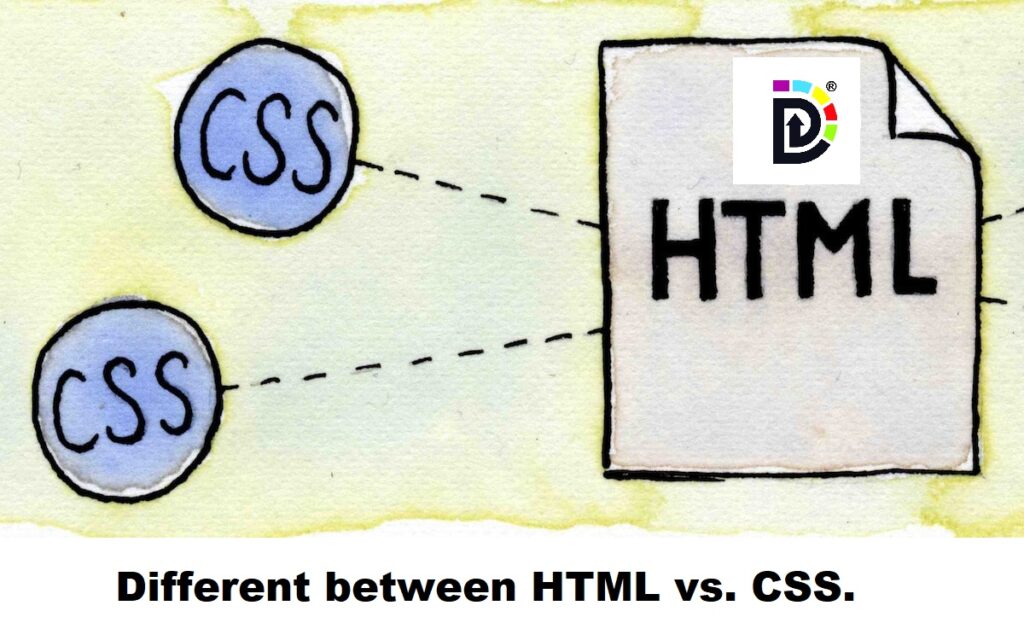
What Is HTML?
HTML stands for HyperText Markup Language. It is the standard language used to create and design documents on the World Wide Web. HTML provides a structure for web pages by using a system of tags and attributes to define the various elements within a document, such as headings, paragraphs, links, images, forms, and more.
HTML documents are interpreted by web browsers, which render the content according to the instructions provided in the HTML code. Along with Cascading Style Sheets (CSS) and JavaScript, HTML forms the backbone of web pages and web applications, allowing for the creation of interactive and visually appealing content on the internet.
Features of HTM
HTML, or HyperText Markup Language, offers several features that make it a fundamental language for creating web pages and web applications:
- Structure: HTML provides a structured way to organize content on a web page. It allows you to define elements such as headings, paragraphs, lists, tables, and more, which helps to create clear and organized documents.
- Accessibility: HTML supports features that enable accessibility for users with disabilities. Semantic HTML elements like
<nav>,<header>,<main>,<footer>,<article>, and<section>help screen readers and other assistive technologies to interpret and navigate web content more effectively. - Multimedia Integration: HTML supports the integration of multimedia elements such as images, audio, and video. Tags like
<img>,<audio>, and<video>allow you to embed multimedia content directly into web pages. - Hyperlinking: HTML enables the creation of hyperlinks, which allow users to navigate between different web pages and resources. The
<a>tag is used to define hyperlinks, allowing users to click on text or images to navigate to other pages or resources on the web. - Forms: HTML provides elements for creating interactive forms, which allow users to submit data to web servers. Form elements like
<input>,<textarea>,<select>, and<button>enable the creation of various types of input fields, checkboxes, radio buttons, and dropdown menus. - Semantic Markup: HTML supports semantic markup, which means that you can use tags to give meaning to the content within your documents. Semantic HTML elements help search engines understand the structure and meaning of web pages, which can improve search engine optimization (SEO) and accessibility.
- Cross-Browser Compatibility: HTML is supported by all major web browsers, making it a cross-platform and cross-browser-compatible language. Web pages written in HTML can be viewed consistently across different browsers and devices.
- Ease of Learning and Use: HTML has a relatively simple syntax and is easy to learn, especially for beginners. It doesn’t require any special software or tools to write, edit, or view HTML documents, as most text editors and web browsers can handle HTML files.
What Is CSS?
CSS stands for Cascading Style Sheets. It is a style sheet language used to describe the presentation of a document written in HTML or XML (including XML dialects such as SVG or XHTML). CSS describes how elements should be displayed on a web page, including aspects such as layout, colors, fonts, and spacing.
Here are some key points about CSS:
- Separation of Concerns: CSS separates the content of a web page (HTML) from its presentation, which enhances the maintainability and flexibility of web documents. By using CSS, developers can change the appearance of a website without altering its underlying structure.
- Style Rules: CSS consists of style rules that define how specific elements should be styled. A style rule typically consists of a selector (which targets HTML elements) and a declaration block (which contains one or more declarations separated by semicolons).
- Selectors: CSS selectors are patterns used to select and style elements on a web page. Selectors can target elements based on their tag name, class, ID, attributes, or relationships with other elements.
- Properties and Values: CSS properties define the visual characteristics of elements, such as color, font size, margin, padding, and border. Each property is assigned a value that specifies how the characteristic should be applied.
- Cascading Nature: CSS follows a cascading model, which means that multiple style sheets can be applied to the same document, and styles can be inherited or overridden based on specificity and order of precedence.
- External, Internal, and Inline Styles: CSS can be applied to HTML documents in three ways: externally, using an external style sheet linked to the HTML document; internally, using a
<style>element within the HTML document’s<head>section; or inline, using thestyleattribute directly within HTML elements. - Responsive Design: CSS enables developers to create responsive web designs that adapt to different screen sizes and devices. Techniques such as media queries and flexible layouts allow developers to create websites that are optimized for desktops, tablets, and smartphones.
- Browser Compatibility: CSS is supported by all major web browsers, making it a cross-browser-compatible styling language. However, browser inconsistencies and vendor-specific prefixes may require developers to use vendor-specific CSS rules or polyfills to ensure consistent rendering across different browsers.
Features of CSS
CSS, or Cascading Style Sheets, offers several features that make it a powerful styling language for web development:
- Style Definitions: CSS allows developers to define styles for HTML elements, such as fonts, colors, margins, padding, borders, and more. This enables consistent and appealing presentation across a website.
- Separation of Concerns: CSS promotes the separation of content (HTML) from presentation (CSS). This separation allows for easier maintenance, scalability, and updates, as changes to the visual appearance can be made without altering the underlying HTML structure.
- Cascading Nature: CSS employs a cascading mechanism where multiple style rules can apply to the same HTML element. The cascade defines the order of precedence for conflicting style declarations, allowing developers to control how styles are inherited and overridden.
- Selectors: CSS selectors allow developers to target specific HTML elements based on their type, class, ID, attributes, or relationships with other elements. This fine-grained targeting enables precise styling and layout control.
- Responsive Design: CSS provides features like media queries and flexible layout techniques that enable developers to create responsive web designs. Responsive designs adjust and adapt the layout and styling of web pages based on the characteristics of the user’s device, such as screen size, orientation, and resolution.
- Modularity and Reusability: CSS supports modularity and reusability through techniques such as classes, IDs, and external style sheets. Styles can be defined once and applied to multiple elements throughout a website, reducing redundancy and enhancing maintainability.
- Vendor Prefixes: CSS allows for the use of vendor-specific prefixes to apply experimental or browser-specific features. While vendor prefixes can aid in cross-browser compatibility, they may require additional maintenance and attention to ensure consistent rendering across different browsers.
- Animations and Transitions: CSS enables the creation of animations and transitions to enhance user experience and engagement. CSS animations allow developers to animate properties such as color, size, position, and opacity, while transitions provide smooth effects during state changes, such as hover or focus.
- Flexibility and Customization: CSS provides a wide range of styling options and properties, allowing developers to customize the appearance of web elements according to design requirements and user preferences.
HTML Vs. CSS
HTML (HyperText Markup Language) and CSS (Cascading Style Sheets) are both fundamental technologies used in web development, but they serve different purposes and have distinct characteristics:
- Purpose:
- HTML: HTML is a markup language used to structure the content of web pages. It defines the elements and layout of a webpage, including headings, paragraphs, lists, links, images, forms, and more.
- CSS: CSS is a style sheet language used to control the presentation and appearance of HTML elements on a web page. It defines the styling, layout, colors, fonts, and other visual aspects of the content.
- Role:
- HTML: HTML provides the structure and semantics of web content. It describes the hierarchy and relationships between different elements on a web page, making the content accessible to users and interpretable by web browsers and assistive technologies.
- CSS: CSS enhances the presentation and styling of HTML content. It allows developers to customize the appearance, layout, and design of web pages, improving visual aesthetics and user experience.
- Syntax:
- HTML: HTML consists of a set of predefined tags and elements enclosed within angle brackets (< >). Each HTML element serves a specific purpose and defines different types of content, such as text, images, links, tables, and forms.
- CSS: CSS uses selectors and declarations to target HTML elements and apply styling rules. Selectors identify the elements to be styled, while declarations specify the properties and values that determine the visual appearance of those elements.
- Separation of Concerns:
- HTML: HTML focuses on content structure and semantics, separating the content from its presentation.
- CSS: CSS focuses on visual presentation and styling, allowing developers to change the appearance of web content without altering its underlying structure.
- Cascading Nature:
- HTML: HTML does not have a cascading mechanism. The structure and content defined in HTML documents remain static unless modified directly.
- CSS: CSS follows a cascading model, where styles can be inherited, overridden, or combined from multiple sources, including external style sheets, internal styles, and inline styles.
Link CSS to HTML
To link a CSS file to an HTML document, you can use the <link> element within the <head> section of your HTML document. Here’s how you do it:
- Create your CSS file (e.g.,
styles.css) with your desired styles. - Place the CSS file in the same directory as your HTML file, or specify the correct path if it’s in a different directory.
- In your HTML file, within the
<head>section, add an<link>element with the following attributes:rel: Specifies the relationship between the current document and the linked resource. For CSS files, the value should be set to"stylesheet".href: Specifies the path to the CSS file.- Optionally, you can include an
typeattribute to specify the MIME type of the linked resource. For CSS files, it should be, although this is not required in HTML5.
Here’s an example of how you would link a CSS file named styles.css to an HTML document:
htmlCopy code
<!DOCTYPE html> <html lang="en"> <head> <meta charset="UTF-8"> <meta name="viewport" content="width=device-width, initial-scale=1.0"> <title>My Website</title> <!-- Link to CSS file --> <link rel="stylesheet" href="styles.css"> </head> <body> <!-- Your HTML content goes here --> <h1>Welcome to My Website</h1> <p>This is a paragraph.</p> </body> </html>
In this example, the styles.css file is located in the same directory as the HTML file. If the CSS file were in a different directory, you would need to specify the correct path in the href attribute, such as href="path/to/styles.css".
Once linked, the styles defined in the CSS file will be applied to the HTML elements in your document according to the selectors and rules defined in the CSS file.
Commenting in HTML and CSS
In HTML and CSS, comments are used to provide explanatory notes, reminders, or explanations within the code. Comments are not rendered by the browser and are ignored during the rendering process. They are meant for developers and are useful for documenting code, clarifying its purpose, and making it easier to understand and maintain.
Here’s how you can add comments in HTML and CSS:
HTML Comments:
In HTML, comments are enclosed within <!-- and -->. Anything between these delimiters is treated as a comment and is not displayed in the browser.
htmlCopy code
<!DOCTYPE html> <html lang="en"> <head> <meta charset="UTF-8"> <meta name="viewport" content="width=device-width, initial-scale=1.0"> <title>Document</title> </head> <body> <!-- This is an HTML comment --> <h1>Hello, World!</h1> <!-- This is another HTML comment --> </body> </html>
CSS Comments:
In CSS, comments are enclosed within /* and */. Anything between these delimiters is considered a comment and is not interpreted as CSS code by the browser.
cssCopy code
/* This is a CSS comment */ body { font-family: Arial, sans-serif; background-color: #f0f0f0; /* Background color */ } /* This comment describes the styling of the heading */ h1 { color: #333; /* Text color */ margin-top: 20px; /* Top margin */ }
It’s good practice to use comments to explain complex sections of code, provide context, or indicate sections of code that may require future updates. However, avoid over-commenting, as excessive comments can clutter the code and make it harder to read. Strive for a balance between clarity and conciseness in your comments.
Pros and Cons of HTML
HTML, or HyperText Markup Language, is a foundational language for creating web pages and web applications. Like any technology, HTML has its own set of advantages and disadvantages:
Pros of HTML:
- Easy to Learn and Use: HTML has a simple and straightforward syntax, making it accessible to beginners. Learning the basics of HTML is relatively quick, and many resources are available online for self-learning.
- Platform Independence: HTML documents can be viewed on any device with a web browser, regardless of the operating system or hardware. This platform independence ensures broad accessibility and compatibility across different devices and platforms.
- Semantic Structure: HTML provides semantic elements that convey the meaning and structure of content, which benefits accessibility, search engine optimization (SEO), and overall understanding of the document’s organization.
- Integration with Other Technologies: HTML seamlessly integrates with other web technologies such as CSS (for styling) and JavaScript (for interactivity), allowing developers to create dynamic and visually appealing web applications.
- Wide Adoption and Support: HTML is a widely adopted standard for creating web content. It is supported by all major web browsers and has a vast ecosystem of tools, libraries, and frameworks that streamline web development.
Cons of HTML:
- Limited Styling Capabilities: HTML’s primary purpose is to define the structure and content of web pages, but it has limited styling capabilities. Complex layouts and visual effects require the use of additional technologies like CSS and JavaScript.
- Semantic Limitations: While HTML provides semantic elements for structuring content, it may not cover all possible scenarios. Developers may need to use generic elements or compromise on semantic accuracy in certain cases.
- Lack of Dynamic Behavior: HTML alone cannot create dynamic behavior or interactivity on web pages. While HTML forms provide basic interaction, more advanced functionality requires scripting languages like JavaScript.
- Browser Inconsistencies: Despite efforts to standardize HTML specifications, differences in browser implementations can lead to inconsistencies in rendering and behavior. Developers may need to use workarounds or polyfills to ensure consistent behavior across different browsers.
- Security Vulnerabilities: HTML documents can be vulnerable to various security threats, such as cross-site scripting (XSS) attacks and injection attacks. Proper validation and sanitization of user input are essential to mitigate these risks.
Pros and Cons of CSS
CSS (Cascading Style Sheets) is a powerful styling language used to control the presentation and layout of HTML documents. Here are the pros and cons of CSS:
Pros of CSS:
- Separation of Concerns: CSS allows separation of content (HTML) from presentation (styling). This separation enhances maintainability, scalability, and flexibility in web development, as changes to the visual appearance can be made without altering the underlying HTML structure.
- Consistent Styling: CSS enables consistent styling across multiple web pages within a website or web application. By defining styles in external CSS files, developers can apply the same styling rules to different pages, ensuring a cohesive and unified design.
- Responsive Design: CSS provides features like media queries and flexible layout techniques that enable developers to create responsive web designs. Responsive designs adapt to different screen sizes and devices, providing optimal user experience across desktops, tablets, and smartphones.
- Modularity and Reusability: CSS supports modularity and reusability through classes, IDs, and external style sheets. Styles can be defined once and applied to multiple elements throughout a website, reducing redundancy and enhancing maintainability.
- Flexibility and Customization: CSS offers a wide range of styling options and properties, allowing developers to customize the appearance of web elements according to design requirements and user preferences. CSS3 introduces advanced features such as gradients, shadows, animations, and transitions for enhanced visual effects.
Cons of CSS:
- Specificity and Inheritance: CSS follows a cascading model where styles can be inherited, overridden, or combined from multiple sources. Managing specificity and inheritance can be challenging, leading to unintended side effects and unexpected behavior in the styling of web elements.
- Browser Compatibility: CSS rendering may vary across different web browsers, leading to inconsistencies in layout and appearance. Browser-specific quirks and vendor prefixes may require developers to use vendor-specific CSS rules or polyfills to ensure consistent rendering across different browsers.
- Complexity of Layout: Creating complex layouts and achieving pixel-perfect designs with CSS can be challenging, especially for beginners. CSS positioning, floats, and flexbox/grid layouts require careful planning and understanding of CSS concepts to achieve desired results.
- Performance Impact: Large CSS files and complex styling rules can impact page loading performance, especially on slower network connections and older devices. Optimizing CSS files through minification, compression, and code-splitting techniques can mitigate performance issues.
- Maintenance Overhead: As web projects grow in size and complexity, maintaining CSS files becomes increasingly challenging. Lack of proper organization, documentation, and naming conventions can lead to spaghetti code and make it difficult to debug, refactor, or extend existing stylesheets.
Our Software Development Courses Duration And Fees
To specific course details or pricing information for software development courses. However, the duration and fees of software development courses can vary widely depending on factors such as the institution offering the course, the level of instruction (e.g., beginner, intermediate, advanced), the format (e.g., online, in-person, hybrid), and the content covered.
Here are some general points to consider when exploring software development courses:
- Duration: Software development courses can range from a few weeks to several months or even years, depending on the depth and breadth of the content covered. Shorter courses may offer an introduction to specific programming languages or technologies, while longer courses may provide comprehensive training in software development principles, methodologies, and tools.
- Content: The content of software development courses can vary widely based on the specific focus of the course. Common topics may include programming languages (e.g., Python, Java, JavaScript), web development frameworks (e.g., React, Angular, Vue.js), database management systems, software engineering principles, version control systems (e.g., Git), and software testing methodologies.
- Format: Software development courses may be offered in various formats, including traditional classroom-based instruction, online courses, bootcamps, workshops, and self-paced learning platforms. Each format has its own advantages and considerations in terms of scheduling flexibility, interaction with instructors and peers, and access to resources.
- Fees: The fees for software development courses can vary significantly depending on factors such as the institution, the duration of the course, the level of instruction, and the format of delivery. Some courses may offer financial aid, scholarships, or installment plans to help students afford the cost of tuition.
Similarities between HTML and CSS:
HTML (HyperText Markup Language) and CSS (Cascading Style Sheets) are both essential technologies used in web development, and they share several similarities:
- Both are Front-end Technologies: HTML and CSS are both front-end technologies that are used to create and style web pages that users interact with in their web browsers.
- Used Together: HTML and CSS are often used together to create visually appealing and well-structured web pages. HTML defines the structure and content of the page, while CSS defines its presentation and styling.
- Text-Based Markup Languages: Both HTML and CSS are text-based markup languages. HTML uses tags to define the structure and content of a web page, while CSS uses rules and selectors to define the visual presentation of HTML elements.
- Hierarchical Structure: Both HTML and CSS follow a hierarchical structure. In HTML, elements are nested within other elements to create a structured document tree. Similarly, CSS rules can be applied hierarchically to target specific elements or groups of elements within an HTML document.
- Interactivity: While HTML defines the structure and content of a web page, CSS can be used to create interactive elements through animations, transitions, and hover effects. Both HTML and CSS contribute to the overall user experience and interactivity of a web page.
- Cross-Browser Compatibility: Both HTML and CSS are designed to work across different web browsers and platforms, ensuring that web pages are rendered consistently and accurately across various devices and browsers.
- Modularity and Reusability: Both HTML and CSS support modularity and reusability. HTML elements and CSS styles can be defined once and applied to multiple elements throughout a website, reducing redundancy and enhancing maintainability.
- Enhance Accessibility: Both HTML and CSS contribute to enhancing the accessibility of web pages. HTML provides semantic elements that convey the meaning and structure of content, while CSS can be used to improve readability and usability for users with disabilities.
Advantages and Disadvantages of CSS
CSS (Cascading Style Sheets) is a powerful styling language used to control the presentation and layout of HTML documents. Like any technology, CSS has its own set of advantages and disadvantages:
Advantages of CSS:
- Separation of Concerns: CSS allows separation of content (HTML) from presentation (styling), enhancing maintainability, scalability, and flexibility in web development. Changes to the visual appearance can be made without altering the underlying HTML structure.
- Consistent Styling: CSS enables consistent styling across multiple web pages within a website or web application. By defining styles in external CSS files, developers can apply the same styling rules to different pages, ensuring a cohesive and unified design.
- Responsive Design: CSS provides features like media queries and flexible layout techniques that enable developers to create responsive web designs. Responsive designs adapt to different screen sizes and devices, providing optimal user experience across desktops, tablets, and smartphones.
- Modularity and Reusability: CSS supports modularity and reusability through classes, IDs, and external style sheets. Styles can be defined once and applied to multiple elements throughout a website, reducing redundancy and enhancing maintainability.
- Flexibility and Customization: CSS offers a wide range of styling options and properties, allowing developers to customize the appearance of web elements according to design requirements and user preferences. CSS3 introduces advanced features such as gradients, shadows, animations, and transitions for enhanced visual effects.
Disadvantages of CSS:
- Specificity and Inheritance: Managing specificity and inheritance in CSS can be challenging, leading to unintended side effects and unexpected behavior in the styling of web elements. Conflicts between competing CSS rules can result in inconsistent layout and appearance across different parts of a web page.
- Browser Compatibility: CSS rendering may vary across different web browsers, leading to inconsistencies in layout and appearance. Browser-specific quirks and vendor prefixes may require developers to use vendor-specific CSS rules or polyfills to ensure consistent rendering across different browsers.
- Complexity of Layout: Creating complex layouts and achieving pixel-perfect designs with CSS can be challenging, especially for beginners. CSS positioning, floats, and flexbox/grid layouts require careful planning and understanding of CSS concepts to achieve desired results.
- Performance Impact: Large CSS files and complex styling rules can impact page loading performance, especially on slower network connections and older devices. Optimizing CSS files through minification, compression, and code-splitting techniques can mitigate performance issues.
- Maintenance Overhead: As web projects grow in size and complexity, maintaining CSS files becomes increasingly challenging. Lack of proper organization, documentation, and naming conventions can lead to spaghetti code and make it difficult to debug, refactor, or extend existing stylesheets.
Advantages and Disadvantages of HTML
HTML (HyperText Markup Language) is a fundamental language for creating web pages and web applications. Here are the advantages and disadvantages of HTML:
Advantages of HTML:
- Ease of Learning and Use: HTML has a simple syntax, making it accessible to beginners. Learning the basics of HTML is relatively quick, and many resources are available online for self-learning.
- Platform Independence: HTML documents can be viewed on any device with a web browser, regardless of the operating system or hardware. This platform independence ensures broad accessibility and compatibility across different devices and platforms.
- Semantic Structure: HTML provides semantic elements that convey the meaning and structure of content, which benefits accessibility, search engine optimization (SEO), and overall understanding of the document’s organization.
- Integration with Other Technologies: HTML seamlessly integrates with other web technologies such as CSS (for styling) and JavaScript (for interactivity), allowing developers to create dynamic and visually appealing web applications.
- Wide Adoption and Support: HTML is a widely adopted standard for creating web content. It is supported by all major web browsers and has a vast ecosystem of tools, libraries, and frameworks that streamline web development.
Disadvantages of HTML:
- Limited Styling Capabilities: HTML’s primary purpose is to define the structure and content of web pages, but it has limited styling capabilities. Complex layouts and visual effects require the use of additional technologies like CSS and JavaScript.
- Semantic Limitations: While HTML provides semantic elements for structuring content, it may not cover all possible scenarios. Developers may need to use generic elements or compromise on semantic accuracy in certain cases.
- Lack of Dynamic Behavior: HTML alone cannot create dynamic behavior or interactivity on web pages. While HTML forms provide basic interaction, more advanced functionality requires scripting languages like JavaScript.
- Browser Inconsistencies: Despite efforts to standardize HTML specifications, differences in browser implementations can lead to inconsistencies in rendering and behavior. Developers may need to use workarounds or polyfills to ensure consistent behavior across different browsers.
- Security Vulnerabilities: HTML documents can be vulnerable to various security threats, such as cross-site scripting (XSS) attacks and injection attacks. Proper validation and sanitization of user input are essential to mitigate these risks.
FAQ’s
- What is HTML?
- HTML (HyperText Markup Language) is the standard markup language used to create web pages. It defines the structure and content of a web page using a set of elements and tags.
- What are HTML elements and tags?
- HTML elements are building blocks of a web page, such as headings, paragraphs, images, links, and forms. Tags are used to define HTML elements and are enclosed within angle brackets (< >).
- What is the difference between HTML and XHTML?
- XHTML (Extensible HyperText Markup Language) is a stricter and more XML-compliant version of HTML. XHTML documents must adhere to strict syntax and rules, while HTML has more lenient syntax requirements.
- What are semantic HTML elements?
- Semantic HTML elements are elements that convey meaning about the content they contain. Examples include
<header>,<nav>,<section>,<article>,<footer>, which help define the structure and semantics of a web page for improved accessibility and SEO.
- Semantic HTML elements are elements that convey meaning about the content they contain. Examples include
- What are HTML attributes?
- HTML attributes provide additional information about an element and are included within the element’s opening tag. Attributes modify the behavior or appearance of HTML elements and are typically in name-value pairs.
- What is CSS?
- CSS (Cascading Style Sheets) is a style sheet language used to define the presentation and layout of HTML documents. CSS describes how HTML elements should be displayed on the screen, including aspects like colors, fonts, spacing, and positioning.
- How do CSS selectors work?
- CSS selectors are patterns used to select and style HTML elements. Selectors target specific elements based on their tag name, class, ID, attributes, or relationships with other elements.
- What is the difference between inline, internal, and external CSS?
- Inline CSS is applied directly to individual HTML elements using the
styleattribute. Internal CSS is defined within a<style>element in the<head>section of an HTML document. External CSS is stored in a separate CSS file and linked to the HTML document using the<link>element.
- Inline CSS is applied directly to individual HTML elements using the
- What is the box model in CSS?
- The box model in CSS describes the layout of elements on a web page. Each HTML element is treated as a rectangular box, consisting of content, padding, borders, and margins. The box model influences how elements are sized, positioned, and spaced on the page.
- What are CSS frameworks?
- CSS frameworks are pre-designed collections of CSS files and components that provide a foundation for styling web pages. Frameworks like Bootstrap, Foundation, and Bulma offer pre-defined styles, layouts, and components to streamline web development and ensure consistency across projects.
#entrepreneurship #follow #love #photography #affiliatemarketing #businessowner #webdevelopment #content #like #art #b #emailmarketing #fashion #instagood #websitedesign #google #digitalmarketingstrategy #marketingonline #socialmediamanager #searchengineoptimization #facebook #digitalmarketer #empreendedorismo #workfromhome #copywriting #instagrammarketing #digitalagency #brand #digitalmarketingexpert #windido
