What Is A Bounce Rate, And Why Is It Important?
What Is A Bounce Rate, And Why Is It Important?
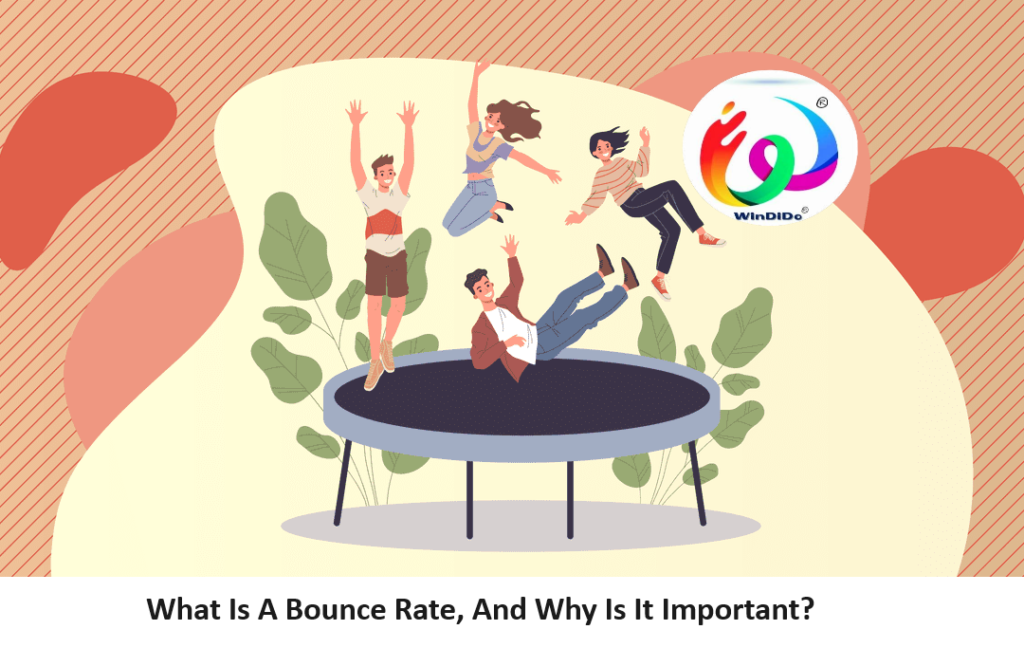
What Is Bounce Rate?
Bounce rate refers to the percentage of visitors to a website who navigate away from the site after viewing only one page. It’s a metric often used in web analytics to gauge the effectiveness and relevance of a webpage to visitors. A high bounce rate typically indicates that the landing page isn’t engaging or relevant enough to visitors, leading them to leave without exploring further. Conversely, a low bounce rate suggests that visitors find the content valuable and are likelier to continue browsing the site. Bounce rate can vary widely depending on factors such as the website’s nature, content quality, and traffic source.
Bounce Rate is critical for three main reasons:
- User Engagement and Experience:
Bounce rate indicates how engaging and relevant your website’s content is to visitors. A high bounce rate suggests that visitors aren’t finding what they’re looking for or are not sufficiently engaged, possibly due to poor design, irrelevant content, slow loading times, or other factors. By monitoring and analyzing bounce rates, website owners can identify areas for improvement to enhance user experience and engagement. - Conversion Optimization:
Bounce rate plays a crucial role in conversion optimization efforts. If visitors leave your site without taking any desired actions, such as making a purchase, signing up for a newsletter, or filling out a contact form, it indicates something is amiss. By reducing bounce rates through targeted optimizations, such as improving page load times, optimizing content for relevant keywords, enhancing usability, and refining calls-to-action, you can increase the likelihood of converting visitors into customers or leads. - Search Engine Optimization (SEO):
Bounce rate can indirectly impact your website’s search engine rankings. Search engines like Google consider user engagement metrics when determining a webpage’s relevance and quality. A high bounce rate may signal to search engines that a page is not meeting users’ needs or expectations, potentially leading to lower rankings in search results. Conversely, a low bounce rate suggests that visitors are finding the content valuable, which can contribute to higher rankings over time. Therefore, improving bounce rates can help improve your site’s visibility and organic traffic from search engines.
What’s The “Average” Bounce Rate?
The “average” bounce rate can vary significantly depending on various factors such as industry, type of website, traffic source, and the quality of the content. As a general guideline:
- E-commerce Sites: Bounce rates for e-commerce sites typically range from 20% to 45%. However, this can vary based on factors such as the type of products being sold, the effectiveness of product descriptions, ease of navigation, and overall user experience.
- Content Websites/Blogs: Bounce rates for content-focused websites and blogs can vary widely. In some cases, around 40% to 60% bounce rates are considered normal, especially for sites that primarily attract organic traffic from search engines. However, bounce rates may be lower for highly engaging content or niche websites.
- Service-Based Websites: Bounce rates for service-based websites, such as those offering professional services or consulting, tend to be lower, ranging from 10% to 30%. This is because visitors often spend more time exploring service offerings and evaluating the business’s credibility before taking action.
- Landing Pages: Bounce rates for landing pages designed for specific marketing campaigns or promotions often aim for lower bounce rates, ideally below 20%. High bounce rates on landing pages may indicate a mismatch between the ad or promotional content and the landing page itself.
It’s essential to note that while industry benchmarks can provide some guidance, what’s most important is understanding your own website’s typical bounce rates and striving to improve them over time. Factors such as the quality of traffic, user intent, and your website’s specific goals should also be considered when interpreting bounce rate metrics.
How does bounce rate work in Google Analytics 4?
Google Analytics 4 (GA4) continues to track bounce rate as a key metric, but it differs slightly from how it was calculated in Universal Analytics (the previous version of Google Analytics).
In Google Analytics 4, a bounce is defined as a single-page session, meaning a session in which the user did not interact with the page or trigger any events before exiting. Specifically, if a user lands on a page and then leaves the site without any further interaction, it’s counted as a bounce.
However, GA4 introduces a more flexible event-based model, which allows you to define and track user interactions beyond just pageviews. With this model, you can set up custom events to track specific actions users take on your website or app, such as clicks, form submissions, video views, or downloads. If a user triggers one of these events during their session, even if they only visit a single page, it won’t count as a bounce.
Here’s how bounce rate is calculated in Google Analytics 4:
Bounce Rate=Single-page sessions (bounces)Total sessions×100%Bounce Rate=Total sessionsSingle-page sessions (bounces)×100%
In GA4, you can also customize bounce rate calculations by adjusting the definition of what constitutes an interaction. For example, you can specify certain events or user actions that should prevent a session from being considered a bounce, even if the user only visits one page.
Overall, while the concept of bounce rate remains similar in Google Analytics 4, the introduction of event-based tracking provides more flexibility and granularity in understanding user engagement and interaction with your website or app.
Bounce Rate vs. Exit Rate
Bounce rate and exit rate are both metrics used in web analytics to measure visitor behavior on a website, but they serve different purposes and provide distinct insights:
- Bounce Rate:
- Bounce rate measures the percentage of single-page sessions, where a visitor lands on a page and leaves the site without any further interaction.
- It indicates the proportion of visitors who didn’t find what they were looking for or weren’t sufficiently engaged to explore further.
- The bounce rate is typically calculated at the page level and is a measure of the effectiveness and relevance of individual landing pages.
- Exit Rate:
- Exit rate, on the other hand, measures the percentage of sessions that ended on a particular page.
- It represents the proportion of visitors who left your site after viewing that specific page, regardless of whether they interacted with other pages before leaving.
- Exit rate helps identify pages on your site where visitors are most likely to leave, which can indicate potential issues or areas for optimization.
Why Do People Bounce?
People bounce from websites for various reasons, and it often depends on factors such as the website’s content, design, usability, and relevance to the user’s needs. Some common reasons why people bounce from websites include:
- Irrelevant or Poor Quality Content: If the content on a webpage doesn’t meet the visitor’s expectations or isn’t relevant to their needs, they are likely to leave without exploring further.
- Slow Page Load Times: In today’s fast-paced digital world, users expect websites to load quickly. If a webpage takes too long to load, visitors may become impatient and choose to abandon the site.
- Poor User Experience (UX): Websites with confusing navigation, cluttered layouts, or intrusive pop-ups can frustrate visitors and drive them away. A smooth and intuitive user experience is essential for keeping users engaged.
- Lack of Mobile Optimization: With the increasing use of smartphones and tablets for browsing the web, websites that aren’t optimized for mobile devices may drive away mobile users who encounter usability issues or difficulty accessing content.
- Misleading Titles or Meta Descriptions: If the title or meta description of a webpage doesn’t accurately reflect the content it offers, visitors may feel misled and leave the site in search of more relevant information.
- Distracting Advertisements: Excessive or intrusive advertisements can disrupt the user experience and detract from the main content of the page, prompting visitors to leave.
- Technical Issues: Broken links, error messages, or other technical issues can disrupt the browsing experience and cause visitors to lose trust in the website’s reliability.
- Lack of Clear Call-to-Action (CTA): If a webpage doesn’t provide a clear next step or call-to-action, visitors may not know what action to take next and decide to leave instead.
- External Links Opening in the Same Window: When external links open in the same browser window, visitors may inadvertently leave the site altogether instead of simply navigating to a new page.
- Unappealing Design: Websites with outdated or unappealing designs may fail to capture visitors’ attention and encourage them to explore further.
What is a good bounce rate?
Determining what constitutes a “good” bounce rate can be subjective and varies depending on factors such as industry, type of website, and the specific goals of the website owner. However, as a general guideline:
- E-commerce Sites: Bounce rates for e-commerce sites typically range from 20% to 45%. A bounce rate below 20% may indicate exceptional user engagement, while a bounce rate above 45% may warrant closer examination to identify potential issues with website usability or content relevance.
- Content Websites/Blogs: Bounce rates for content-focused websites and blogs can vary widely. In some cases, bounce rates of around 40% to 60% are considered normal, especially for sites that primarily attract organic traffic from search engines. However, for highly engaging content or niche websites, bounce rates may be lower.
- Service-Based Websites: Bounce rates for service-based websites, such as those offering professional services or consulting, tend to be lower, typically ranging from 10% to 30%. This is because visitors often spend more time exploring service offerings and evaluating the credibility of the business before taking action.
- Landing Pages: Bounce rates for landing pages, which are designed for specific marketing campaigns or promotions, often aim for lower bounce rates, ideally below 20%. High bounce rates on landing pages may indicate a mismatch between the ad or promotional content and the landing page itself.
It’s essential to note that while industry benchmarks can provide some guidance, what’s most important is understanding your own website’s typical bounce rates and striving to improve them over time. Factors such as the quality of traffic, user intent, and the specific goals of your website should also be taken into account when interpreting bounce rate metrics.
High Bounce Rate
A high bounce rate refers to a situation where a significant percentage of visitors to a website leave without interacting further with the site. While what constitutes a “high” bounce rate can vary depending on factors such as industry and website type, generally, a bounce rate above 70% to 80% is considered high and may indicate potential issues with the website’s content, usability, or relevance to visitors.
Here are some possible reasons for a high bounce rate:
Irrelevant Content: If the content on a webpage doesn’t meet visitors’ expectations or isn’t relevant to their needs, they are more likely to leave without exploring further.Poor User Experience (UX): Websites with confusing navigation, slow load times, or intrusive pop-ups can frustrate visitors and prompt them to leave.Misleading Titles or Meta Descriptions: If the title or meta description of a webpage doesn’t accurately reflect the content it offers, visitors may feel misled and exit the site.Technical Issues: Broken links, error messages, or other technical issues can disrupt the browsing experience and drive visitors away.Mobile Optimization: Websites that aren’t optimized for mobile devices may have higher bounce rates among mobile users due to usability issues or difficulty accessing content.Distracting Advertisements: Excessive or intrusive advertisements can detract from the main content of the page and prompt visitors to leave.Lack of Clear Call-to-Action (CTA): If a webpage doesn’t provide a clear next step or call-to-action, visitors may not know what action to take and exit the site instead.
Addressing the underlying causes of a high bounce rate is essential for improving user engagement, increasing conversions, and enhancing the overall effectiveness of a website. This may involve optimizing content, improving website usability, fixing technical issues, and providing clear calls-to-action to guide visitors through the site.
How to Reduce High Bounce Rates
Reducing high bounce rates requires a combination of understanding visitor behavior, optimizing website content and design, and improving overall user experience. Here are several strategies to help reduce high bounce rates:
- Create Relevant and Compelling Content:
- Ensure that your website content is relevant, valuable, and aligned with the expectations of your target audience.
- Use attention-grabbing headlines, clear messaging, and engaging visuals to capture visitors’ interest and encourage them to explore further.
- Improve Website Load Times:
- Optimize images, minimize HTTP requests, and leverage browser caching to speed up page load times.
- Use a content delivery network (CDN) to distribute content geographically and reduce server response times.
- Enhance Website Usability:
- Streamline navigation and make it easy for visitors to find the information they’re looking for.
- Ensure that your website is mobile-friendly and works seamlessly across different devices and screen sizes.
- Minimize distractions such as excessive advertisements, pop-ups, or autoplaying videos that can disrupt the user experience.
- Optimize Landing Pages:
- Tailor landing pages to match the intent of visitors coming from specific sources such as search engines or social media.
- Test different variations of landing pages and analyze performance to identify which elements resonate best with your audience.
- Improve Call-to-Action (CTA) Design:
- Use clear and compelling calls-to-action that guide visitors toward the desired action, whether it’s making a purchase, signing up for a newsletter, or contacting your business.
- Place CTAs prominently on the page and ensure they stand out visually without overwhelming other content.
- Optimize for Search Engines:
- Conduct keyword research to identify relevant terms and phrases that your target audience is searching for.
- Optimize meta tags, headers, and content to improve visibility in search engine results pages (SERPs) and attract qualified traffic.
- Monitor and Analyze Performance:
- Use web analytics tools like Google Analytics to track bounce rates, user behavior, and performance metrics.
- Identify pages with high bounce rates and investigate potential reasons for visitor disengagement.
- Test different strategies, measure results, and iterate based on data-driven insights to improve website performance continuously.
FAQ’s
- What is bounce rate?
- Bounce rate refers to the percentage of visitors who leave a website after viewing only one page, without interacting further or navigating to other pages on the site.
- Why is bounce rate important?
- Bounce rate provides insights into the effectiveness of a website in engaging visitors and encouraging them to explore further. It can indicate areas for improvement in content, design, usability, and overall user experience.
- How is the bounce rate calculated?
- The bounce rate is calculated by dividing the number of single-page sessions by the total number of sessions and multiplying by 100 to get a percentage. Mathematically: Bounce Rate = (Single-page / Total sessions) * 100.
- What factors can contribute to a high bounce rate?
- Several factors can contribute to a high bounce rate, including irrelevant or poor-quality content, slow page load times, confusing navigation, intrusive pop-ups or advertisements, and technical issues.
- What is a good bounce rate?
- A “good” bounce rate can vary depending on factors such as industry, type of website, and the specific goals of the website owner. Lower bounce rates are generally desirable, but what constitutes a “good” rate differs based on context.
- How can I reduce a high bounce rate?
- Strategies for reducing a high bounce rate include creating relevant and compelling content, improving website load times, enhancing usability and navigation, optimizing landing pages, improving call-to-action design, optimizing for search engines, and monitoring and analyzing performance.
- Should I aim for a 0% bounce rate?
- While achieving a 0% bounce rate is theoretically possible, it’s not necessarily realistic or desirable for all websites. Some bounce rates are natural and unavoidable, especially for certain content or landing pages. Instead, focus on reducing bounce rates to a level that aligns with your website’s goals and industry benchmarks.
- How can I track the bounce rate for specific pages?
- Web analytics tools like Google Analytics allow you to track bounce rates for individual pages on your website. You can view bounce rate metrics for specific pages by navigating to the “Behavior” section and selecting “Site Content” or “Landing Pages.”
#corporate #business #events #corporateevents #event #wedding #branding #marketing #covid #party #design #photography #eventplanner #weddings #entrepreneur #love #work #travel #finance #birthday #office #corporatelife #company #india #corporategifts #instagram #art #instagood #windido
