What Is Shopify and How Does It Work?
What Is Shopify and How Does It Work?
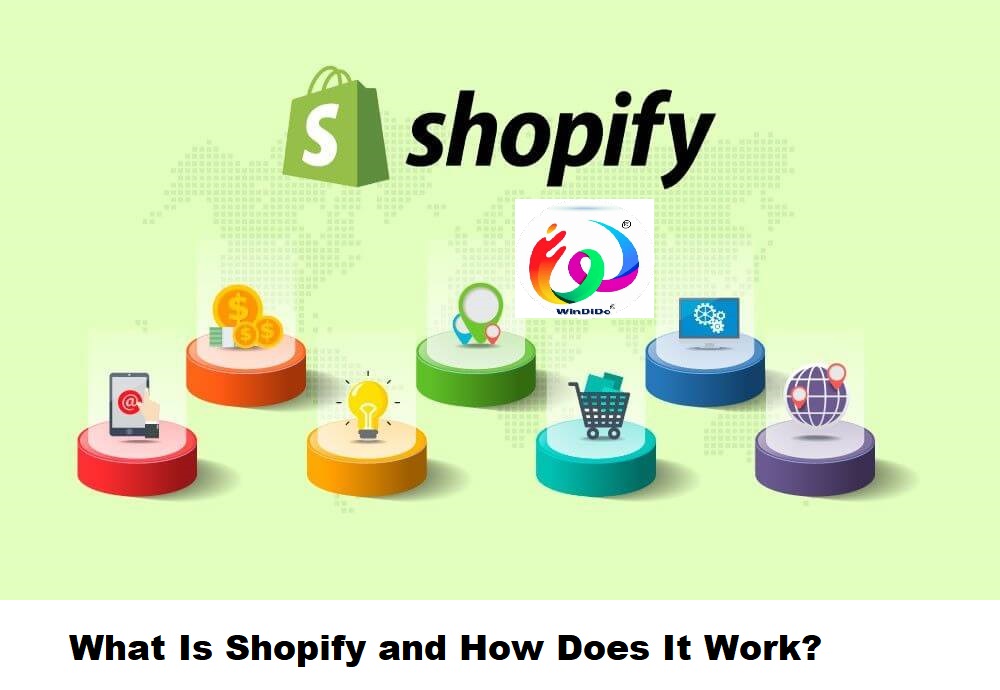
Shopify is a popular e-commerce platform that allows individuals and businesses to create and manage their online stores. It provides a variety of tools and features to help users set up, customize, and run their e-commerce businesses without requiring extensive technical expertise.
Here’s how Shopify works:
- Sign Up and Choose a Plan: Users start by signing up for a Shopify account and selecting a subscription plan that suits their needs. Shopify offers various plans with different features and pricing options.
- Set Up Your Store: After signing up, users can customize their online store by choosing a theme from Shopify’s theme store, which offers a range of professionally designed templates. Users can also customize the look and feel of their store using the built-in editor and drag-and-drop interface.
- Add Products: Once the store is set up, users can add products to their inventory. They can upload product images, set prices, and descriptions, and manage inventory levels through the Shopify dashboard.
- Manage Orders: When customers make purchases from the online store, Shopify provides tools to manage orders efficiently. Users can view, process, fulfill, and track orders from the Shopify dashboard. They can also communicate with customers and provide order updates through Shopify’s integrated messaging system.
- Payment Processing: Shopify offers built-in payment processing through Shopify Payments, which allows users to accept credit card payments directly on their store. Users can also integrate with other payment gateways if preferred.
- Shipping and Fulfillment: Shopify provides tools to help users manage shipping and fulfillment processes. Users can set up shipping rates, print shipping labels, and track shipments directly from the Shopify dashboard. Additionally, Shopify integrates with various shipping carriers to streamline the fulfillment process.
- Marketing and Sales Channels: Shopify offers features to help users market their products and reach a wider audience. Users can optimize their store for search engines (SEO), create discount codes, and run marketing campaigns using Shopify’s built-in tools. Shopify also integrates with social media platforms and marketplaces, allowing users to sell their products across multiple channels.
- Analytics and Reporting: Shopify provides users with insights into their store’s performance through analytics and reporting tools. Users can track sales, monitor website traffic, and analyze customer behavior to make informed decisions and optimize their stores for better results.
What is Shopify?
Shopify is an e-commerce platform that allows individuals and businesses to create and manage online stores. It provides a variety of tools and services that enable users to set up their online presence, sell products or services, manage inventory, process payments, and handle shipping and fulfillment.
Here are some key features and aspects of Shopify:
- Store Creation: Shopify offers users the ability to build their online stores without needing extensive technical knowledge. Users can choose from a variety of customizable templates and themes to create a unique storefront that reflects their brand identity.
- Product Management: Users can easily add, edit, and organize products within their Shopify store. They can upload product images, set prices, manage inventory levels, and categorize products for easier navigation.
- Order Management: Shopify provides tools for managing orders, including order tracking, order fulfillment, and customer communication. Users can view and process orders, print shipping labels, and send order status updates to customers directly from the Shopify dashboard.
- Payment Processing: Shopify offers integrated payment processing through Shopify Payments, allowing users to accept credit card payments directly on their website. Users can also integrate with third-party payment gateways if preferred.
- Shipping and Fulfillment: Shopify provides features to help users manage shipping rates, print shipping labels, and track shipments. Users can set up shipping zones, carrier integrations, and shipping rules to streamline the fulfillment process.
- Marketing and Sales Channels: Shopify offers built-in marketing tools to help users promote their products and drive sales. Users can optimize their store for search engines, create discount codes, and run marketing campaigns using Shopify’s marketing features. Additionally, Shopify integrates with various sales channels, including social media platforms and online marketplaces, to reach a wider audience.
- Analytics and Reporting: Shopify provides users with insights into their store’s performance through analytics and reporting tools. Users can track sales, monitor website traffic, and analyze customer behavior to make informed decisions and optimize their stores for better results.
How does Shopify work?
Shopify works as a comprehensive e-commerce platform that allows users to set up and manage online stores. Here’s how Shopify works:
- Sign Up and Choose a Plan: Users start by signing up for a Shopify account and selecting a subscription plan that suits their needs. Shopify offers various plans with different features and pricing options.
- Set Up Your Store: Once signed up, users can customize their online store by choosing a theme from Shopify’s theme store. These themes are professionally designed and offer customization options to match the brand identity of the user’s business. Users can also customize the look and feel of their store using the built-in editor and drag-and-drop interface.
- Add Products: Users can add products to their store by uploading product images, setting prices, and descriptions, and managing inventory levels through the Shopify dashboard. They can organize products into categories and collections to make it easier for customers to navigate the store.
- Manage Orders: When customers make purchases from the online store, Shopify provides tools to manage orders efficiently. Users can view, process, fulfill, and track orders from the Shopify dashboard. They can also communicate with customers and provide order updates through Shopify’s integrated messaging system.
- Payment Processing: Shopify offers built-in payment processing through Shopify Payments, which allows users to accept credit card payments directly on their store. Users can also integrate with other payment gateways if preferred.
- Shipping and Fulfillment: Shopify provides tools to help users manage shipping and fulfillment processes. Users can set up shipping rates, print shipping labels, and track shipments directly from the Shopify dashboard. Additionally, Shopify integrates with various shipping carriers to streamline the fulfillment process.
- Marketing and Sales Channels: Shopify offers features to help users market their products and reach a wider audience. Users can optimize their store for search engines (SEO), create discount codes, and run marketing campaigns using Shopify’s built-in tools. Shopify also integrates with social media platforms and marketplaces, allowing users to sell their products across multiple channels.
- Analytics and Reporting: Shopify provides users with insights into their store’s performance through analytics and reporting tools. Users can track sales, monitor website traffic, and analyze customer behavior to make informed decisions and optimize their stores for better results.
What’s included with Shopify?
Shopify includes a wide range of features and tools designed to help users create, manage, and grow their online stores. Here’s an overview of what’s included with Shopify:
- Website Builder: Shopify provides a user-friendly website builder with customizable themes and templates that allow users to create visually appealing online stores without needing coding skills.
- E-commerce Features: Shopify offers essential e-commerce features such as product management, inventory tracking, order processing, and customer management.
- Payment Processing: Shopify includes built-in payment processing through Shopify Payments, allowing users to accept credit card payments directly on their website. It also integrates with various payment gateways for flexibility.
- Shopping Cart Functionality: Shopify provides a secure and easy-to-use shopping cart system that allows customers to add products, update quantities, and complete purchases smoothly.
- Shipping and Fulfillment Tools: Shopify offers tools for setting up shipping rates, printing shipping labels, and managing order fulfillment. It integrates with major shipping carriers to streamline the shipping process.
- Marketing and SEO: Shopify includes features for optimizing online stores for search engines (SEO), creating discount codes, running marketing campaigns, and integrating with social media platforms.
- Analytics and Reporting: Shopify provides built-in analytics and reporting tools that allow users to track sales, monitor website traffic, analyze customer behavior, and make data-driven decisions to optimize their stores.
- Mobile Commerce: Shopify offers mobile-responsive themes and a mobile app that allows users to manage their store, fulfill orders, and track sales on the go.
- App Store: Shopify has an extensive app store with thousands of third-party apps and integrations that extend the platform’s functionality. Users can find apps for marketing, customer support, inventory management, and more.
- Security and Reliability: Shopify provides secure hosting, SSL encryption, and regular backups to ensure the security and reliability of users’ online stores.
Shopify’s additional products, plans, and services
In addition to its core e-commerce platform, Shopify offers various additional products, plans, and services to meet the diverse needs of online businesses. Here are some of Shopify’s additional offerings:
- Shopify Plus: Shopify Plus is a premium enterprise-level solution designed for high-volume merchants and large businesses. It offers advanced features such as dedicated account management, custom pricing, unlimited bandwidth, and scalable infrastructure to support high-growth businesses.
- Shopify POS: Shopify Point of Sale (POS) is a mobile app and hardware solution that allows businesses to sell products in person, at retail locations, pop-up shops, or events. It integrates seamlessly with Shopify’s online store, inventory management, and reporting tools.
- Shopify Lite: Shopify Lite is a lightweight plan that allows users to add e-commerce functionality to an existing website or blog. It includes features such as a “Buy” button, Facebook Shop integration, and invoicing capabilities for selling products directly through social media channels or other online platforms.
- Shopify Payments: Shopify Payments is Shopify’s integrated payment processing solution, which allows merchants to accept credit card payments directly on their online stores. It offers competitive processing rates and eliminates the need for third-party payment gateways.
- Shopify App Store: The Shopify App Store features thousands of third-party apps and integrations that extend the functionality of Shopify’s core platform. Users can find apps for marketing, customer service, inventory management, shipping, accounting, and more.
- Shopify Themes: Shopify offers a wide selection of customizable themes and templates for creating visually appealing online stores. Users can choose from free and premium themes tailored to various industries and design preferences.
- Shopify Experts: Shopify Experts is a network of designers, developers, marketers, and consultants who specialize in helping Shopify merchants with customizations, design, development, and marketing strategies.
- Shopify Academy: Shopify Academy offers educational resources, tutorials, guides, and courses to help merchants learn how to start, run, and grow their online businesses successfully.
- Shopify Capital: Shopify Capital provides merchants with access to funding and financing options to help them invest in inventory, marketing campaigns, and business growth initiatives.
- Shopify Fulfillment Network: Shopify Fulfillment Network is a network of warehouses and fulfillment centers that help merchants store, pack, and ship orders to customers efficiently. It offers fast shipping, order tracking, and inventory management capabilities.
How much does Shopify cost?
Shopify offers various pricing plans designed to accommodate the needs and budgets of different types of businesses. Here’s an overview of Shopify’s pricing options:
- Basic Shopify: This plan costs $29 per month and includes essential features to set up and run an online store, including unlimited products, 24/7 support, discount codes, and abandoned cart recovery.
- Shopify: The standard Shopify plan costs $79 per month and includes all features from the Basic Shopify plan, plus additional features such as gift cards, professional reports, and lower transaction fees for credit card payments.
- Advanced Shopify: The Advanced Shopify plan is priced at $299 per month and includes advanced features for growing businesses, such as advanced report builder, third-party calculated shipping rates, and the highest level of transaction fee reduction.
- Shopify Lite: Shopify Lite is available for $9 per month and allows users to add e-commerce functionality to an existing website or blog. It includes features like a “Buy” button, Facebook Shop integration, and basic invoicing capabilities.
- Shopify Plus: Shopify Plus is a premium enterprise-level solution designed for high-volume merchants and large businesses. Pricing for Shopify Plus varies based on specific business needs and requirements, and users need to contact Shopify’s sales team for customized pricing information.
Who uses Shopify?
Shopify is used by a diverse range of individuals and businesses across various industries. Here are some examples of who uses Shopify:
- Entrepreneurs and Startups: Many entrepreneurs and startups use Shopify to launch their online businesses quickly and affordably. Shopify’s user-friendly interface, customizable templates, and comprehensive features make it an attractive option for those looking to enter the e-commerce space.
- Small and Medium-Sized Businesses (SMBs): SMBs across different sectors, including retail, fashion, electronics, home goods, and more, rely on Shopify to power their online stores. Shopify’s scalability and flexibility make it suitable for businesses of all sizes, allowing them to grow and expand their online presence over time.
- Direct-to-Consumer (DTC) Brands: Direct-to-consumer brands, that sell products directly to consumers without intermediaries, often choose Shopify for its ease of use, built-in marketing tools, and seamless integrations with social media platforms and other sales channels.
- Brick-and-Mortar Retailers: Many brick-and-mortar retailers leverage Shopify to create online stores and expand their reach beyond physical storefronts. Shopify’s point-of-sale (POS) system allows retailers to seamlessly integrate their offline and online sales channels, providing a unified shopping experience for customers.
- Dropshipping Businesses: Dropshipping businesses, which fulfill orders by purchasing products from third-party suppliers and shipping them directly to customers, often use Shopify for its inventory management, order processing, and shipping capabilities.
- Established Brands and Enterprises: Established brands and enterprises, including well-known companies and household names, use Shopify for its scalability, reliability, and ability to handle high volumes of traffic and transactions. Shopify Plus, the platform’s enterprise-level solution, caters to the unique needs of large businesses with advanced features and dedicated support.
- Artists and Creatives: Artists, designers, musicians, and creatives use Shopify to showcase and sell their work online. Shopify’s customizable themes, digital product support, and integration with print-on-demand services make it a popular choice for those in the creative industries.
How Does Shopify Work? A Beginner’s Guide to Start Selling on Shopify
Starting to sell on Shopify involves several key steps. Here’s a beginner’s guide to help you understand how Shopify works and how to start selling on the platform:
- Sign up for Shopify: Visit the Shopify website and sign up for an account. You’ll need to provide basic information about your business, including your email address, business name, and other details.
- Choose a Plan: Shopify offers several pricing plans to choose from, including Basic Shopify, Shopify, and Advanced Shopify. Select the plan that best fits your budget and business needs.
- Set up Your Store: Once you’ve signed up for an account, you can start setting up your online store. Customize your store’s design by selecting a theme from Shopify’s theme store. You can choose from a variety of free and premium themes that match your brand aesthetic.
- Add Products: After customizing your store, it’s time to add products. Use Shopify’s dashboard to upload product images, set prices, add descriptions, and manage inventory levels. You can organize your products into categories and collections to make browsing easier for your customers.
- Configure Payment and Shipping Settings: Set up your payment and shipping settings to ensure a smooth checkout process for your customers. Shopify offers built-in payment processing through Shopify Payments, as well as integration with other payment gateways. Configure your shipping options, including shipping rates and carrier integrations, to accurately calculate shipping costs for customers.
- Launch Your Store: Once you’ve added products and configured your settings, you’re ready to launch your store. Shopify provides a built-in domain or allows you to use your existing domain name. After launching your store, make sure to test the checkout process to ensure everything is working correctly.
- Market Your Store: After launching your store, it’s essential to market it to attract customers. Use Shopify’s built-in marketing tools to optimize your store for search engines (SEO), create discount codes, and run marketing campaigns. You can also integrate your store with social media platforms and other sales channels to reach a wider audience.
- Manage Your Store: Once your store is up and running, you’ll need to manage it effectively. Use Shopify’s dashboard to track orders, manage inventory, and analyze sales data. Monitor customer interactions and respond to inquiries promptly to provide excellent customer service.
- Grow Your Business: As your business grows, consider exploring additional features and tools offered by Shopify, such as Shopify Apps and Shopify Plus. These tools can help you scale your business and expand your online presence.
Pros and Cons of Shopify
Certainly! Shopify comes with a range of advantages and some drawbacks. Here’s a rundown of the pros and cons of using Shopify for your e-commerce business:
Pros of Shopify:
- Ease of Use: Shopify is known for its user-friendly interface, making it accessible to beginners without technical skills. Setting up and managing an online store on Shopify is straightforward.
- Customization: Shopify offers a wide range of customizable themes and templates, allowing users to create unique and visually appealing storefronts that align with their brand identity.
- App Store: The Shopify App Store provides access to thousands of third-party apps and integrations, allowing users to extend the functionality of their stores with features like marketing tools, inventory management, and customer support.
- Payment Options: Shopify supports multiple payment gateways and offers its integrated payment solution, Shopify Payments. This flexibility allows merchants to accept payments from various sources, including credit cards, PayPal, and other alternative payment methods.
- Scalability: Shopify is designed to accommodate businesses of all sizes, from small startups to large enterprises. The platform can scale with your business, offering advanced features and support as your needs grow.
- Security and Reliability: Shopify provides secure hosting, SSL encryption, and regular backups to ensure the security and reliability of users’ online stores. Merchants can have peace of mind knowing that their customers’ data is protected.
Cons of Shopify:
- Cost: While Shopify offers a range of pricing plans, the cost of using the platform can add up, especially when considering transaction fees and additional app subscriptions. Higher-tier plans and customization options may also incur extra expenses.
- Transaction Fees: Merchants using external payment gateways may incur transaction fees on top of Shopify’s subscription fees. These fees can eat into profits, particularly for high-volume businesses.
- Limited Design Flexibility: While Shopify’s themes are customizable to a certain extent, users may find limitations in design flexibility compared to fully custom-coded websites. Making extensive design changes often requires coding knowledge or hiring a developer.
- Dependency on Third-Party Apps: While the Shopify App Store provides access to a wide range of apps and integrations, relying heavily on third-party apps can lead to potential issues with compatibility, performance, and ongoing costs.
- Platform Lock-In: While Shopify offers a high level of convenience, users are somewhat locked into the Shopify ecosystem. Migrating away from Shopify to another platform can be challenging and may result in data loss or disruption to the business.
How to Use Shopify– Building an Online Store With Shopify
Building an online store with Shopify involves several key steps. Here’s a guide to help you get started:
Step 1: Sign up for Shopify
- Visit the Shopify website and click on the “Get Started” button.
- Enter your email address, password, and store name to create an account.
- Provide additional information about your business, including your address and contact details.
- Once you’ve completed the signup process, you’ll be directed to your Shopify dashboard.
Step 2: Customize Your Store
- Choose a Theme: Browse through Shopify’s theme store and select a theme that matches your brand aesthetic and business needs.
- Customize Your Theme: Use Shopify’s built-in theme editor to customize your chosen theme. You can modify colors, fonts, layout, and more to create a unique look for your store.
- Add Your Logo and Branding: Upload your logo and customize your store’s branding elements to reflect your brand identity.
- Set Up Navigation: Organize your store’s navigation menus to make it easy for customers to find products and navigate your site.
Step 3: Add Products
- Navigate to the “Products” section in your Shopify dashboard.
- Click on the “Add product” button to add a new product.
- Enter product details such as title, description, price, and images.
- Organize your products into categories and collections to help customers browse and discover items more easily.
Step 4: Set Up Payment and Shipping Settings
- Configure Payment Settings: Set up payment gateways to accept payments from customers. Shopify Payments is the default option and offers seamless integration, but you can also choose from other payment gateways.
- Configure Shipping Settings: Set up shipping rates, shipping zones, and carrier options to calculate shipping costs for customers during checkout.
Step 5: Launch Your Store
- Review Your Settings: Double-check your store settings, including payment, shipping, and tax settings, to ensure everything is configured correctly.
- Set Up Your Domain: If you don’t already have a domain, you can purchase one directly through Shopify or connect an existing domain to your store.
- Preview Your Store: Use Shopify’s preview feature to see how your store looks before making it live.
- Launch Your Store: Once you’re satisfied with your store setup, click the “Launch” button to make your store live and accessible to customers.
Step 6: Market Your Store
- Use Shopify’s built-in marketing tools to promote your store and drive traffic. This includes features like SEO optimization, email marketing, discount codes, and social media integrations.
- Consider running paid advertising campaigns on platforms like Google Ads and Facebook Ads to reach a broader audience.
- Engage with your customers through social media, email newsletters, and other channels to build relationships and encourage repeat purchases.
Step 7: Monitor and Optimize
- Regularly monitor your store’s performance using Shopify’s analytics dashboard. Track key metrics such as sales, traffic sources, and conversion rates.
- Use data insights to identify areas for improvement and optimize your store’s performance over time.
- Stay updated on industry trends and customer preferences to keep your store relevant and competitive in the market.
By following these steps and continuously refining your online store, you can build a successful e-commerce business with Shopify.
How to Grow Your Store?
Growing your store is a continuous process that involves strategic planning, implementation of effective marketing strategies, and ongoing optimization. Here are some key strategies to help you grow your online store:
1. Expand Your Product Offering:
- Continuously evaluate your product assortment and identify opportunities to add new products or expand into complementary product categories.
- Conduct market research and analyze customer feedback to understand consumer preferences and trends.
- Introduce seasonal or limited-time offerings to create a sense of urgency and encourage repeat purchases.
2. Improve Your Website Experience:
- Optimize your website for user experience (UX) by ensuring fast page load times, intuitive navigation, and mobile responsiveness.
- Regularly update your website content, product descriptions, and images to keep your store fresh and engaging.
- Implement user-friendly features such as customer reviews, product recommendations, and personalized shopping experiences.
3. Enhance Your Marketing Efforts:
- Develop a comprehensive marketing strategy that includes a mix of channels such as social media marketing, email marketing, content marketing, and paid advertising.
- Leverage social media platforms to engage with your audience, showcase new products, and run targeted ad campaigns.
- Build an email list and send regular newsletters, promotional offers, and product updates to keep customers informed and engaged.
- Invest in search engine optimization (SEO) to improve your store’s visibility in search engine results and drive organic traffic.
4. Focus on Customer Service and Retention:
- Provide exceptional customer service by responding promptly to inquiries, addressing customer concerns, and resolving issues effectively.
- Implement loyalty programs, referral programs, and special promotions to incentivize repeat purchases and encourage customer loyalty.
- Collect feedback from customers through surveys, reviews, and ratings to identify areas for improvement and enhance the overall shopping experience.
5. Analyze Data and Iterate:
- Regularly monitor key performance indicators (KPIs) such as website traffic, conversion rates, average order value, and customer lifetime value.
- Use analytics tools and tracking software to gain insights into customer behavior, purchasing patterns, and market trends.
- Test different marketing strategies, product offerings, and website optimizations to identify what works best for your audience.
- Continuously iterate and refine your approach based on data-driven insights to drive sustainable growth over time.
FAQ’S
1. What is Shopify?
Shopify is an e-commerce platform that allows individuals and businesses to create and manage online stores. It provides a range of tools and features to help users build, customize, and run their e-commerce businesses without needing extensive technical expertise.
2. How much does Shopify cost?
Shopify offers various pricing plans starting from $29 per month for the Basic Shopify plan, $79 per month for the Shopify plan, and $299 per month for the Advanced Shopify plan. There’s also a Shopify Lite plan available for $9 per month, as well as Shopify Plus, which is a premium enterprise-level solution with customized pricing.
3. What can I sell on Shopify?
You can sell physical products, digital products, services, memberships, and more on Shopify. The platform supports a wide range of industries and business types, allowing users to sell almost anything online.
4. Do I need to know how to code to use Shopify?
No, you don’t need to know how to code to use Shopify. The platform provides a user-friendly interface and customizable themes that allow users to create and customize their online stores without coding skills. However, knowledge of HTML, CSS, and Liquid (Shopify’s templating language) can be helpful for making advanced customizations.
5. How do I accept payments on Shopify?
Shopify offers built-in payment processing through Shopify Payments, allowing users to accept credit card payments directly on their online stores. Users can also integrate with third-party payment gateways such as PayPal, Stripe, and Authorize.net to accept payments from various sources.
6. Can I use my own domain with Shopify?
Yes, you can use your own domain with Shopify. You can either purchase a domain directly through Shopify or connect an existing domain to your Shopify store.
7. Does Shopify provide customer support?
Yes, Shopify provides 24/7 customer support via live chat, email, and phone. Users can also access help documentation, tutorials, and community forums to find answers to common questions and troubleshoot issues.
8. Can I sell on social media and other channels with Shopify?
Yes, Shopify allows users to sell on social media platforms like Facebook, Instagram, Pinterest, and TikTok, as well as other online marketplaces and sales channels. Users can integrate their Shopify store with these channels to reach a wider audience and drive sales.
#entrepreneurship #follow #love #photography #affiliatemarketing #businessowner #webdevelopment #content #like #art #b #emailmarketing #fashion #instagood #websitedesign #google #digitalmarketingstrategy #marketingonline #socialmediamanager #searchengineoptimization #facebook #digitalmarketer #empreendedorismo #workfromhome #copywriting #instagrammarketing #digitalagency #brand #digitalmarketingexpert #windido.
